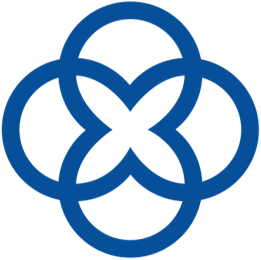How To Properly Clean Your Oticon Hearing Devices
Make sure your battery isn’t dead.
Before any cleaning, you want to make sure your Oticon over-the-ear devices don’t have a dead battery. When you place them on the charger, you will see a yellow/orange light when they are charging and a green light when they are fully charged. It typically takes 3-4 hours of docking time for a full charge. If the battery is fully charged and you are still having issues, the next step is to check out your domes and wax traps. A clogged or dirty dome or wax trap will prevent any tinnitus therapy or amplification from coming through.
Brush the microphone ports and remove the dome.
The first thing you will want to do is attempt to brush your microphone ports (the holes on the top of your device). If your device came with a brush, we recommend using that.
Next, you will want to remove the dome from the device. The dome is the piece of the device that enters your ear canal, and can be removed by placing your fingertip on the outer point and using your thumb to gently peel it off. Using electronic safe wipes, roll the dome between your fingers. You can also use a microfiber cloth or a little wipe with soap on it. Be sure not to use anything that exposes your device to a lot of moisture. The wipes will help clean any wax build-up on the dome and can also be used to clean the exterior of the device. If a good cleaning of the dome still yields a dirty looking dome, it can be replaced. If you don’t have any spare, just let our office know.
Replace the wax filter.
Underneath the dome we just removed, you will see the wax filter. Replacing this wax filter is the next step of the cleaning process. When you received your device, you should have also received a set of replacement wax filters. Removing one of the replacement tabs will reveal the new filter and an additional prong to remove the existing one. Press the prong straight into the current filter and you may hear a “click”. Once you hear it, you will be able to pull the filter out from the device. Now you can press the new wax filter into the tab to replace the one removed in a similar fashion. As you pull away from the device, the new filter should be left behind. You may discard the used filter after this step.
Place the dome back over the filter.
The final step is replacing the dome back over the filter. Using your fingertip and thumb over the outer point, reposition the dome over the new filter. Once it’s on, feel free to give it a quick tug to make sure it’s fit snugly into place. Everyone produces wax differently, so how often you need to do this can be on an as-needed basis. We are also happy to help you in our office. If you give us a call, we can schedule you a time for a good cleaning.